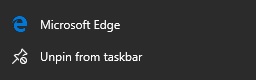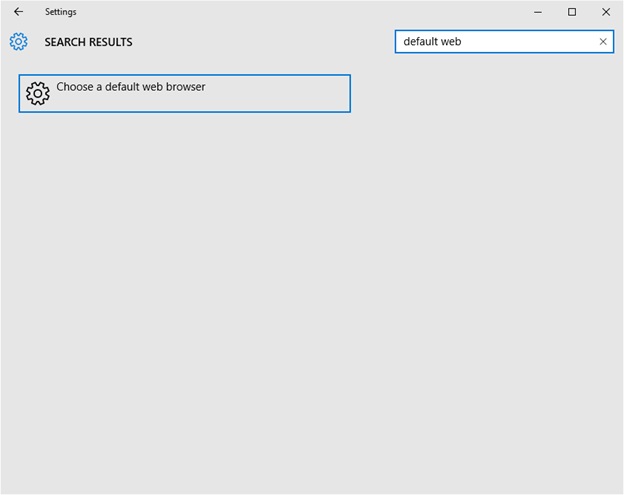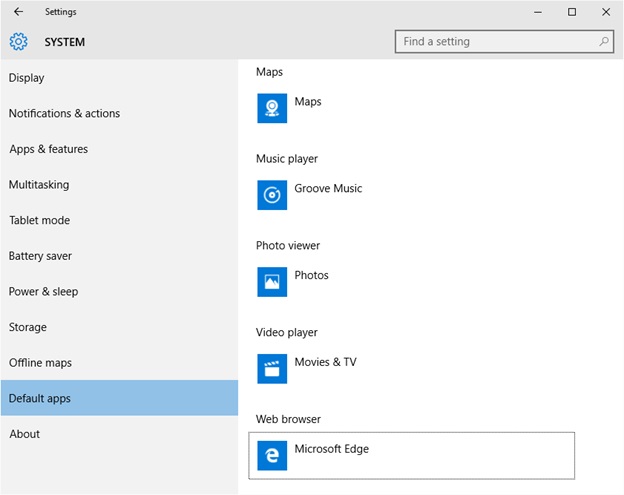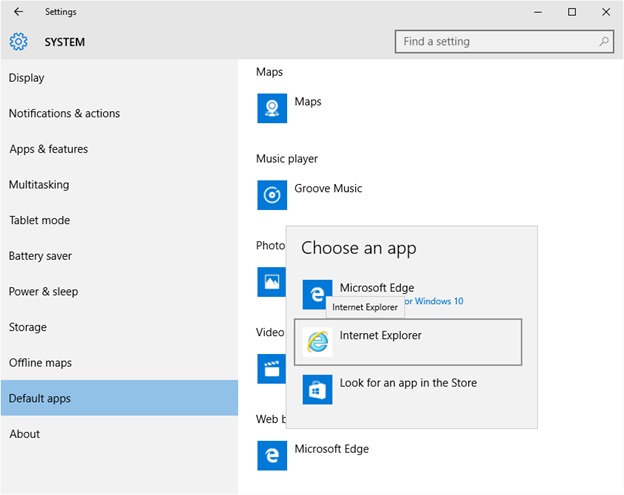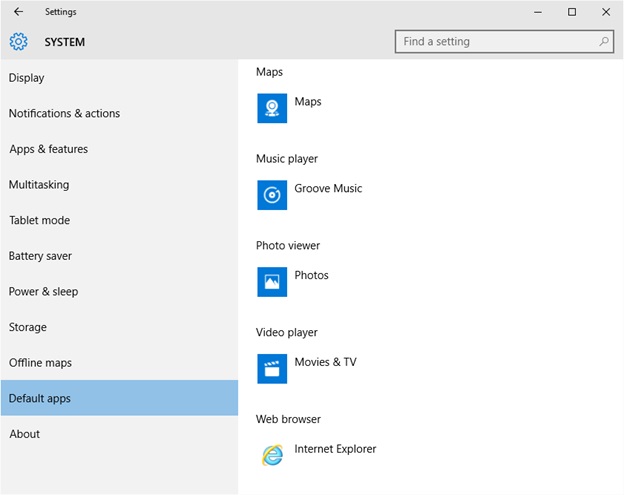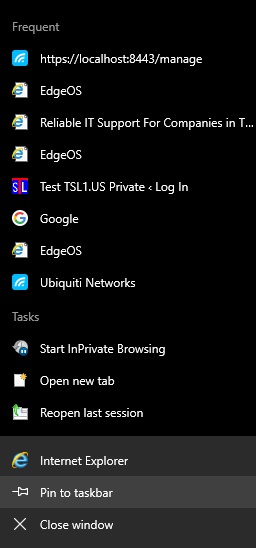The single biggest complaint I hear about Windows 10 is that the default browser is now Edge. You can actually change this pretty easily if you use only a computer or two. Unfortunately, this is a user profile setting and must be done for each user on each computer. That being said, let’s get started.
First, close any open applications.
If you want to remove Edge from the taskbar to prevent accidently using it, right click on the Edge taskbar icon

and select Unpin from task bar.
Click on the start icon and select settings to start the Settings App.

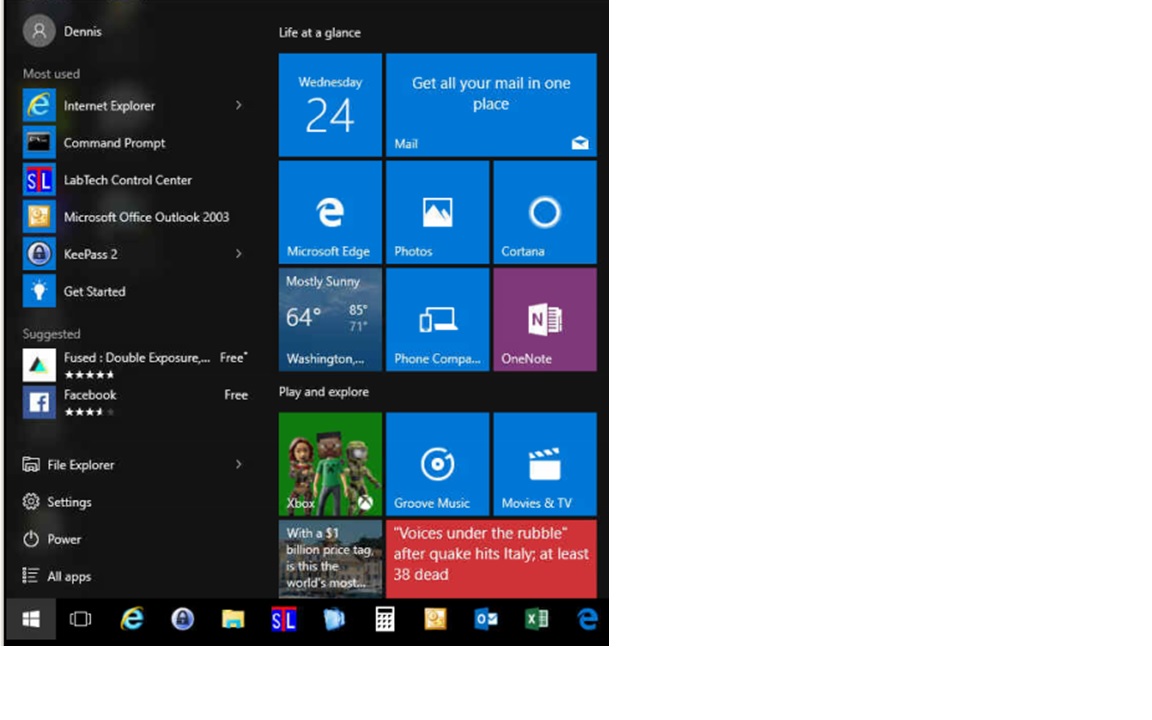
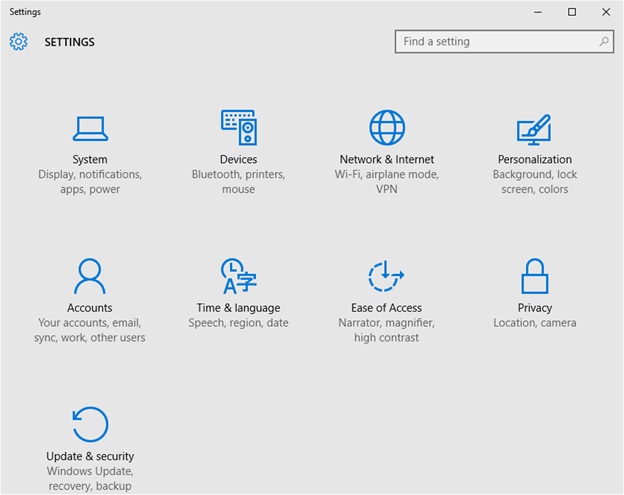
Then type “default web” and you will be able to select “Choose a default web browser”.
Click on Microsoft Edge and select Internet Explorer.
Close the settings window.
Click on start and type google.com. This will now start Internet Explorer. Once it is started, a new icon will be on the task bar. Right click on it and select Pin to taskbar.
Most users will want to drag the icon to the left for consistency.
That’s it.